Datetimepicker is C#’s date component. In this article, we will talk about the features and usage of this component.
dateTimePicker : It is used to add the date.
Text Property: Represents the text part of the dateTimePicker.
Value Feature: The value of the selected date is learned.
private void uygula_Click(object sender, EventArgs e)
{
label1.Text = dateTimePicker1.Value.ToString();
}
Format Feature: It is used to change the date view of dataTimePicker.
If Long is selected: Thursday, April 26, 2018
If short is selected: 26.04.2018
For Custom Setting: dd.MM.YYYY points can be changed as desired.
You can change the maximum and minimum date values by changing the MaxDate and MinDate values in Properties. In this way, you can limit the date section to be displayed until the last date or which date can be displayed as a start.
If you have a place you want to add, you can add it as a comment and join us.

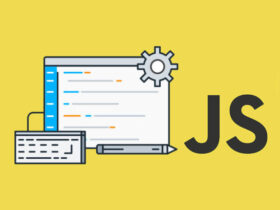


![How to speed up wordpress website. 14 WordPress-logotype-alternative[1]](https://en.kodmek.com/wp-content/uploads/2018/10/WordPress-logotype-alternative1-280x210.png)
Leave a Reply