Bu yazımızda Dz09 saatimize nasıl saat şekli ekleyeceğimize değineceğiz. Bu sayede istediğiniz saat modelini saatinize ekleyerek kullanabilirsiniz. İsterseniz kendi yapacağınız saat skinlerinide ekleyerek saatinizde kullanabilirsiniz
Yükleme Klavuzu :
1. Değiştirmek istediğiniz Dz09 rom dosyanızın yedeğini alınız (örneğin, yenibklasörü <DZ09 mod1> olarak yeniden adlandırın)
2. bir klasör oluşturun (bunu “yeni saat şekilleri” olarak adlandırın) ve sahip olduğunuz tüm saat giflerini buraya koyun
3. Mtk_Res programını açın (aşağıda ekli)
4. Open butonunu kullanarak dosya türünü tümü seçip yeni oluşturmuş olduğunuz klasörün içindeki rom dosyasını seçin
5. sağ üstteki <workdir> tuşuna basın ve <yeni saat yüzleri> klasörüne gidin ve Tamam’a basın
6. sol üstten <Resimler> tuşuna basın ve ana listeden soldan değiştirmek istediğiniz fotoğrafı seçin ve üzerine tıklayın
7. Sağ tarafta eklemek istediğiniz resmi seçin ve üzerine tıklayın
8. sağ üst taraftaki <import> düğmesine basın başarılı gösterirse, adım 9’a gidin; seçtiğiniz resim orjinal resimden büyük olmaz
9. Kaydet tuşuna basın – <DZ09 mod1> ‘te tarayıcı açar, ROM’u (veya FILE_01_mtk) kontrol edin ve dosyanın üzerine yazmak için kabul edin
10. Dz09 saatinize <DZ09 mod1> ‘i flash edin ve saat şekillerini kullanmanın tadını çıkarın !
Şimdi, bir saat yüzü olabilmesi için bir resim gereksinimi hakkında:
1. Statik GIF formatı
2. 218dpi’de 240 x 240 çözünürlüğü
Saat Şekilleri :
Mtk Res düzenleyici :
In this article, we will talk about how to add a clock shape to our Dz09 clock. In this way, you can use the watch model you want by adding it to your watch. If you want, you can use it on your watch by adding watch skins that you will make yourself.
Installation Guide:
1. Make a backup of your Dz09 rom file that you want to replace (for example, rename the new folder to <DZ09 mod1>)
2. create a folder (call it “new clock shapes”) and put any clock gifs you have in it
3. Open Mtk_Res (attached below)
4. Using the Open button, select the file type and select the rom file in the folder you just created.
5. Press the <workdir> button on the top right and navigate to the <new watch faces> folder and press OK
6. Press <Pictures> from the top left and select the photo you want to change from the main list on the left and click on it
7. On the right, select the picture you want to add and click on it
8. If press the <import> button on the top right shows successful, go to step 9; The picture you choose cannot be larger than the original picture.
9. Press save – opens browser in <DZ09 mod1>, check ROM (or FILE_01_mtk) and accept to overwrite file
10. Flash <DZ09 mod1> to your Dz09 watch and enjoy using the watch shapes!
Now, about the requirement for an image to be a watch face:
1. Static GIF format
2. 240 x 240 resolution at 218dpi
Clock Shapes:
Mtk Res editor:



![How to speed up wordpress website. 17 WordPress-logotype-alternative[1]](https://en.kodmek.com/wp-content/uploads/2018/10/WordPress-logotype-alternative1-280x210.png)
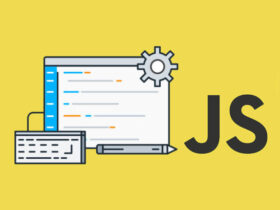
denemem lazım
ARKADAŞIM BEN DAHA FACEBOOK WHATSAPP v,s,ACAMIYORUM interneti var sim kartın sorun nerde bunun kodumu var ayrıca kodu yazınca kendi çıkıyor bakıyom videolara öyle *952# yazdım sim karta ara diyom şifre gönderiyor başka kod bilmiyorum,bu kısmıda anlayamadım ,saatin kodlarını yazabilirmisin,teşekkürler
facebook uygulamasını yükleyerek sim kartı üzerinden nete bağlanıyor ve giriş yapabilirsiniz fakat whatsapp çalışmamaktadır. Gerekli uygulamalar sitemizde mevcuttur aramayı kullanabilirsiniz. Kolay gelsin
Nasıl flash edimcem
https://kodmek.com/dz09-akilli-saat-firmware-yukleme.html
Bu yazımızda detaylı anlatılmaktadır.
Olmadı
yukardaki işlemleri sırası ile yaparsanız olacaktır. İşlemler denenmiştir çünkü hatta kendi saat resmimi bu işlemler ile yaptım kolay gelsin
hocam rom dosyası yedek alın derken nasıl nerden alıcaz yardımcı olurmusunuz _?
https://kodmek.com/dz09-akilli-saat-firmware-yukleme.html
Flash Tool programından yedek alabilirsiniz.