Custom rom for Amazfit Pace and Stratos. The project aims to support multilingual translations for Amazfit Stratos and Pace, install Stratos Everest ROM on both Stratos and Pace watches.
This will combine Pace WOS ROM and Stratos Everest ROM in a project known as Hybrid ROM.
>This Custom ROM is based on the latest Stratos Stable Chinese Firmware and the translations used are from STOCKfied and Pace ROM in Crowdin and prior to OneSky.
Never get OTA updates when running a custom ROM.
A correct For Vo2max measurement, you need to set all your personal data correctly in Amazfit App Profile menu including Heart Rate zones.
Stratos users
This is an evolution of Everest ROM, so you won’t notice any difference
Always choose Stratos A1609/A1619 on a “one time” install
Choose between Old or New key mapping
Pace users
This will install the Stratos Everest ROM with all necessary files for Pace.
Always Pace A1602 on a “one time” install Select /A1612
Pair watch as Stratos in Amazfit app after Factory Reset
Vo2max support
Choose between power, lap or lock button remapping
What is not working in Pace?
IF YOU DO NOT USE Vo2max, here is a list of things that DO NOT WORK: (AFAIK)
· Face palm cap lock
Vo2max feature If you’re going to use it, here is a list of things NOT WORKING: (AFAIK)
· Face palm cap lock
· Internal Heart Rate Monitor. That’s why you need a Bluetooth Heart Rate Monitor
· Compass app
· Barometer
· Altitude measurement may be clogged during activity or always stuck at initial value
· You won’t get any Altitude readings after finishing an activity.
br>· microphone
Windows auto installer
Sync all your data with Amazfit App
Download the ROM zip file
Extract it
Connect your watch to PC (Clock must be fully initialized (Displaying Clock Face)) Run
.exe (without administrator privileges)
Choose your language
Choose ROM installation
Install ROM’s features (Some features will significantly increase installation time). If you are a Pace user, select Yes on Factory Reset installation, also recommended for Stratos users
Stratos users: Always select Stratos A1609/A1619 in “One time” installation. This will activate a new setup menu,
Key mapping: Choose the behavior of the buttons between Old or New key remapping
Pace users: Always select pace A1602/A1612 in a “One time” setup. This will enable the new setup menus, Vo2max Pace and Button remapping, where:
Vo2max Pace: Choose whether you want to use the Vo2max feature
Button remapping: Choose button behavior between power, laps, and lock remap
Check screenshots for more information
Click on ROM installation
Wait for the installation time
[*]Configure your watch and Amazfit app and install Stratos 3 apps from Main Menu>Stratos 3 apps if you want.



![How to speed up wordpress website. 12 WordPress-logotype-alternative[1]](https://en.kodmek.com/wp-content/uploads/2018/10/WordPress-logotype-alternative1-280x210.png)
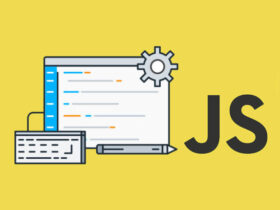

Leave a Reply