WordPress is an open source software that allows you to design sites that are not just a blog, with its very flexible structure, which is one of the most preferred web scripts. Although we add many innovations to our WordPress website thanks to the plugins, each plugin will increase the number of queries by adding additional load to the server we host. For this reason, it is very likely that we will encounter problems such as delayed response to requests during the opening time of our website, especially if we are using a shared server, and excessive CPU usage. Now let’s look at how we can overcome these problems for kodmek followers.
Optimized Hosting
The first priority is to host your wordpress web pages on correctly optimized fast servers. With a well-optimized server, your wordpress site will work more stable. CPU ratio is very important, especially if you are using a shared hosting. If the CPU rate given to you is insufficient on high-hit sites, your website will become unusable. Another important point is that if you are using a shared server, make sure that the server is 100% SSD. This will greatly improve the performance of your site.
Cache
There are many Cache plugins available for WordPress. If the service infrastructure you host in these plugins is Lite Speed, we recommend Lite Speed Cahce. You can also reduce your CPU usage by reducing the queries on your site with these Cache plugins.
Css & Js Optimize
The Autoptimize plugin, which compresses the page as Css + Js + Html, ensures that your page is compressed in the lowest way in KB. With compressed codes, you can make your web page open faster.
Image Optimized
If the image sizes are large while your website is opening, the opening speed of your site will be slower. For this reason, the smaller the image sizes you use on your website, the faster your site will preload. You can use the Smush Image Optimize plugin to optimize your images.
![How to speed up wordpress website. 1 WordPress-logotype-alternative[1]](https://en.kodmek.com/wp-content/uploads/2018/10/WordPress-logotype-alternative1-1600x864.png)


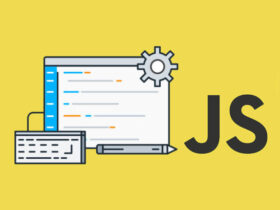

Leave a Reply